We’re fortunate to live in an era where cell coverage reaches 95 percent of the population, according to the International Telecommunications Union. And that makes staying connected while traveling to most on-the-grid destinations a breeze. Many cell phone carriers offer some level of international data plans, which allows you to use your devices abroad — for a fee, of course.
But if you’re working on the go, traveling in a group, or attempting to preserve your phone’s battery, you might want to look into getting a portable Wi-Fi hotspot, which often provides more data to more devices. “Portable hotspots will use data just like cell phones do, and coverage will really depend on the carrier and the coverage they offer in the area,” Best Buy mobile supervisor Thomas Walker told Travel + Leisure. “Since hotspots require data, they also require a plan, something to remember as you consider buying a portable hotspot.”
Best Overall
Skyroam Solis Lite
Amazon
There are many things the Simo Solis Lite does well, but the real showstopper here is the company’s lifetime global data plan that gives you 1GB of data each month for as long as your device functions. And this plan truly is global, as the device works in 135+ different countries. That said, 1GB isn’t much data at all. Depending on your usage, you might need to upgrade to a more robust data package, which typically costs anywhere from $6 to $109, or potentially more, per month. On the plus side, you don’t need to change SIM cards in this hotspot — you can add those plans via an app.
As for the other stats with this device, the 16-hour battery life is well above average. We love that you can charge other devices with this hotspot — although that will reduce its battery life, of course. Up to 10 devices can be connected to the Solis Lite, which is likely suitable for most users, but it’s an unremarkable number compared to other products on the market. Similarly, 4G connectivity is serviceable but doesn’t earn any special accolades. If you’re traveling with a large group of people, you may want to consider other options depending on how connected you need to be.
One other standout feature of this Wi-Fi hotspot is true 24/7 customer support — this is especially valuable for travelers who need internet access at all hours across various time zones.
The Details: 16-hour battery life | 10 devices | 4G connectivity | 5.98 x 4.69 x 1.73 inches | 10.2 ounces
Best for SIM Cards
Netgear Nighthawk M6 Pro
:max_bytes(150000):strip_icc()/Netgear-Nighthawk-M6-Pro-cf75294dab2045adbb5a118f6bfd8ce3.jpg)
Netgear
If you need a fast and reliable internet connection just about anywhere, Netgear’s Nighthawk M6 Pro might be the solution. It’s compatible with AT&T, T-Mobile, and Verizon in the U.S., and it works in more than 125 countries when swapping in a new SIM card, supporting both 5G and Wi-Fi 6E. You can connect up to 32 devices simultaneously, allowing an entire team of remote workers to stay connected. And if you’re on the move, you’ll enjoy a more secure connection with the Nighthawk than public Wi-Fi.
Beyond its uses for remote work around the world, the Nighthawk M6 Pro could even replace a standard internet connection at your home or office. Because it can function with both a wired and wireless connection, you won’t lose connectivity due to internet or electricity outages. And with 13 hours of battery life, you’ll have time to wait for the outage to end. That said, increased battery life would be ideal, especially for remote workers and travelers. But whether you’re in a home office or off the grid, it’s hard to beat this product’s speed.
The Details: 13-hour battery life | 32 devices | Wi-Fi 6E connectivity | 4.1 x 4.14 x 0.85 inches | 0.56 pounds
Most Versatile
GlocalMe Numen Air 5G
:max_bytes(150000):strip_icc()/GlocalMe-Numen-Air-5G-aca0ee0ecfb74745a1f118db8ed55ee1.jpg)
Amazon
The GlocalMe Numer Air 5G works in more than 140 countries on more than 100 operator networks — that means you’ll be covered just about anywhere. It doesn’t need a SIM card to work, thanks to its CloudSIM technology. Upon purchase, you’ll automatically receive 1GB of global data for a 90-day period, and additional data can be added easily via the mobile app. There are thousands of flexible data plans from which to choose, including pay-as-you-go options with no contract. In other words, this is a convenient mobile hotspot to take with you while you travel, since it’s designed to be useful in a wide variety of cellular settings and situations.
Stat-wise, we consider the 12-hour battery life to be good, but not especially impressive. That said, it may be plenty of time depending on how you intend to use the device. You can connect up to 16 devices, which is probably plenty for most users but may not be ideal for an office setup.
The Details: 12-hour battery life | 16 devices | 5G connectivity | 6.1 x 2.8 x 0.6 inches | 6.8 ounces
Best Value
RoamWiFi Portable WiFi Device
:max_bytes(150000):strip_icc()/RoamWiFi-R10-4G-Portable-WiFi-Device-9bb6f7ff45464c80889a8b4b2aca24a3.jpg)
Amazon
This 4G LTE mobile hotspot router delivers a surprising amount of power and flexibility inside an affordable package. The device itself is priced under $200, and a variety of data plans are available at all price points, ranging from a $3 day pass to a $299 90-day pass. No SIM card is needed, and the device works in more than 160 countries (there’s a complete list about halfway down the Amazon product page). The whopping 18 hours of battery life outperforms every other battery-powered hotspot on our list.
That said, there are some limitations that come with the lower cost. The device does not connect to 5G networks, so internet speeds won’t necessarily be the fastest. Also, you can only connect five devices to this hotspot which is plenty for the average solo user, but may not be suitable for groups or families.
The Details: 18-hour battery life | 5 devices | 4G connectivity | 4.96 x 2.68 x 0.57 inches | 6.3 ounces
Best Unlocked
Netgear Nighthawk M1
:max_bytes(150000):strip_icc()/netgear-nighthawk-mr1100-mobile-hotspot-4g-lte-router-ff4aebf88012421ab152ecf0a4c05fcf.jpg)
Amazon
Able to connect and share data with 20 devices at once, the Netgear Nighthawk M1 Mobile Hotspot can handle multiple tasks at once without sacrificing power or speed. It’s an unlocked device that uses GSM SIM cards, compatible with AT&T, Verizon, T-Mobile, and GoogleFi in the United States, and can serve as a backup internet connection while not traveling. It’s equipped with fast 4G LTE broadband and offers up to one gigabit per second (Gbps) of download speed. Worried about how much data you’ve used? Its LCD screen clearly displays how much data is remaining, calculates when it will run out, and keeps count of the devices connected.
While Netgear doesn’t publish the battery life of the Nighthawk M1, it claims it can last “all day” — and you can even buy a battery booster pack for more juice. There is an upgraded version of this hotspot that is 5G-compatible, but it’s nearly double the price. 5G connectivity may not be necessary for most travelers.
The Details: “All day” battery life | 20 devices | 4G connectivity | 4.15 x 4.15 x 0.8 inches | 8.5 ounces
Best Router
GL.iNet GL-MT3000 Wireless Travel Router
:max_bytes(150000):strip_icc()/GL.iNet-GL-MT3000-Pocket-Sized-Wireless-Travel-Router-83511a98e23e43baa0216399a9d197a6.jpg)
Amazon
Technically, a Wi-Fi router is not a portable Wi-Fi hotspot. But what it does do is allow you to take one internet connection with a tricky login situation — say, hotel Wi-Fi that asks you to input your room number every time you connect — and streamlines the process for connecting additional devices. In a nutshell, you connect to Wi-Fi via the router, which then creates a more secure network for you to connect to from other devices. This router can also boost Wi-Fi signals throughout a space, so if you’re in a vacation rental where the Wi-Fi is strong in one room but not another, a router can help.
This portable router is compatible with more than 30 VPN service providers and can accommodate up to 70 different devices, making it one of the best devices for securely accessing high-speed internet while traveling or on the move. The AdGuard feature helps to protect your devices from malware, phishing, ads, and online trackers. This is an especially important safety feature for using unfamiliar WiFi connections.
The Details: 70 devices | Wi-Fi 6 connectivity | 4.53 x 3.15 x 1.18 inches | 6.9 ounces
Tips for Buying a Portable Wi-Fi Hotspot
Consider where and when you’ll use it
Not all portable Wi-Fi hotspots can be used everywhere. If yours is tied to a U.S.–based carrier (like AT&T, T-Mobile, and Verizon), and you’re planning on going abroad, you need to make sure you’ve paid for a data plan that includes international use. If you’re only traveling for a short period of time, this might be the most convenient option.
But if you’re planning on traveling internationally for an extended period of time, you might want to opt for an unlocked portable Wi-Fi hotspot — that is, one that isn’t tied to a specific carrier. You can then buy a data plan from a company based in your destination, which usually is a more economical decision. “SIM cards are cheap and easy to get in lots of countries worldwide, and going this route ensures you get the strongest signal possible for the lowest price,” Peter Holslin, senior staff writer at internet comparison site HighSpeedInternet.com, told T+L.
The duration of your trip should also inform whether you want to purchase an as-you-go data plan (better for shorter tips) or a monthly one (better for longer trips).
Check with your phone carrier
“When you use a portable hotspot, you can choose the carrier it’s connected to. So if you want to maximize your coverage, you can use one carrier for your phone and a different carrier for the hotspot,” Walker said. It’s often cheaper to buy a Wi-Fi hotspot to hook up to a local network while traveling versus paying for an international phone plan with your current carrier as well.
Think about voltage and battery life
For the most part, portable Wi-Fi hotspots use a relatively low amounts of power (about five to seven volts, depending on the size and strength of the device). However, you should still utilize a power converter when plugging your hotspot in during international travels. Not all outlets around the world support the same power output, so using an adapter can prevent blowing a fuse or sparking your devices. If you want a more portable Wi-Fi hotspot that doesn’t need to be plugged in, be sure to check its expected battery life to know exactly how long you can use it on the go.
Why Trust Travel + Leisure
Stefanie Waldek is a freelance travel writer who has tested cell coverage on all seven continents. (Antarctica is by far the worst.) For this article, she poured over cell service coverage maps and read dozens of customer reviews.
In compiling this list, she also interviewed telecommunications experts to discuss what to look for in a mobile hotspot. Experts she spoke to included:
Love a great deal? Sign up for our T+L Recommends newsletter and we’ll send you our favorite travel products each week.